User manual
Dear ECSS user,
This is a short user manual on how to register to the new ECSS website and how to change your password.
Note:
- The user ID’s from the old ECSS website are no longer valid.
- To access the ECSS Team Websites of the individual ECSS Working Groups and Task Forces (now via menu item ‘My Teams’) the old user ID’s and passwords are still valid.
1. Register to ECSS
1.1 Click the ‘Sign in’ button in the top right corner of your screen:
1.2 A ‘Sign in’ window pops up. Click the ‘ECSS’ button:
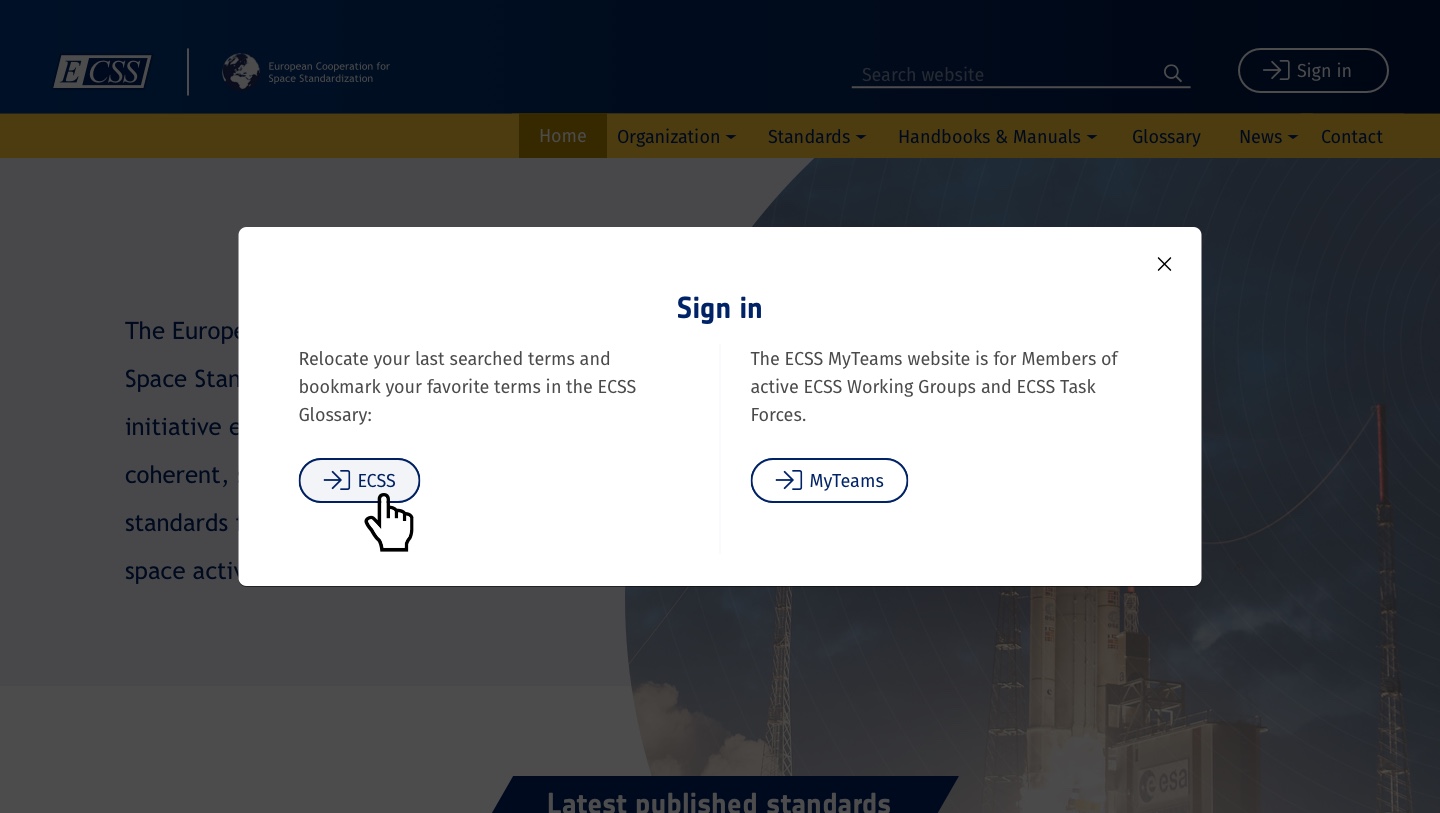
1.3 To register, click ‘Register’ below the ‘Log in’ button:
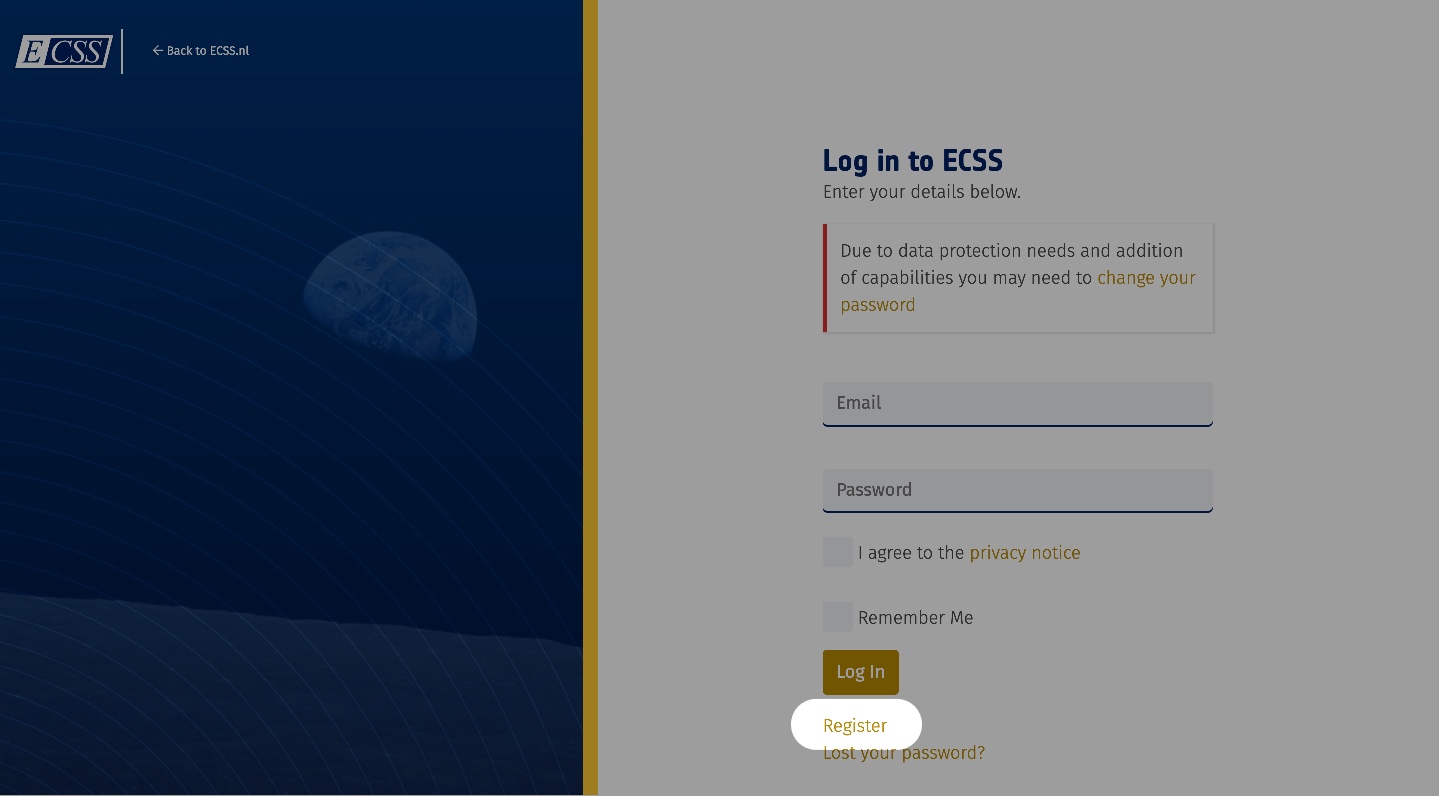
1.4 Fill out the register form and submit by clicking ‘Register’ at the bottom of the form.
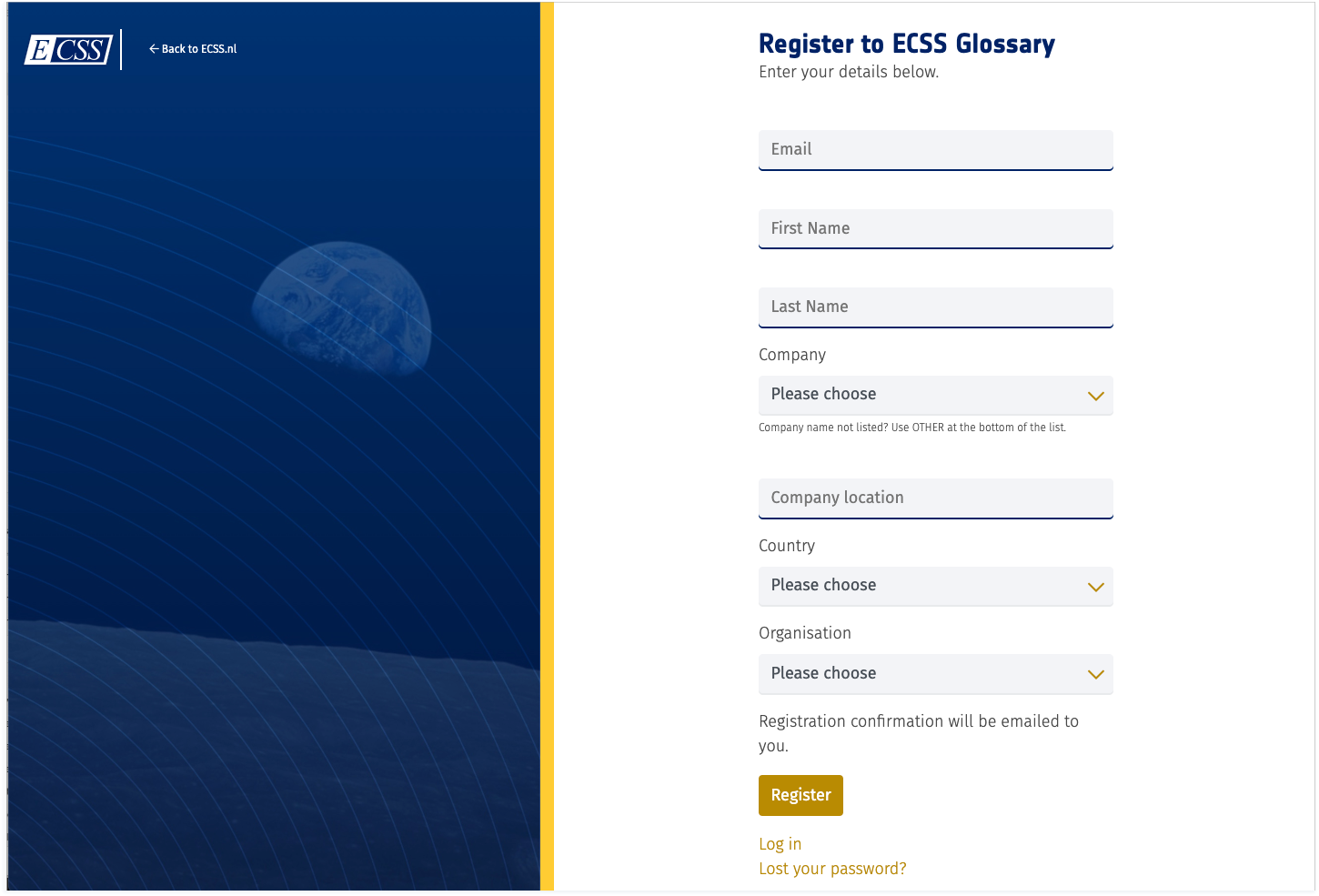
1.5 Within a few minutes you’ll receive an activation email. Click on the verification url to be directed to the website. You are registered now.
Example of an activation email:
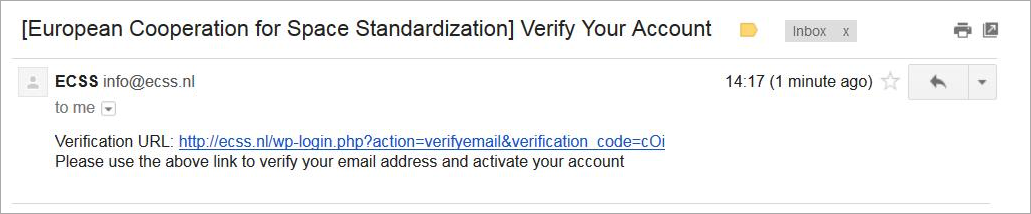
NOTE: Should you not receive the automated activation e-mail contact the ECSS Secretariat directly by e-mail.
1.6 After having activated the account a message on the website will appear, saying that your password will be emailed to you. The email with the password looks like following example:
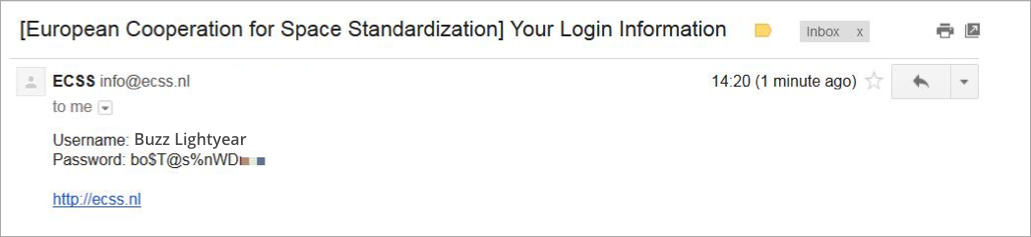
2. Changing your password
2.1 To change your password, click the ‘Sign in’ button in the top right corner of your screen. Then click the ‘ECSS’ button. A form will appear. Now click ‘Lost your password?’.
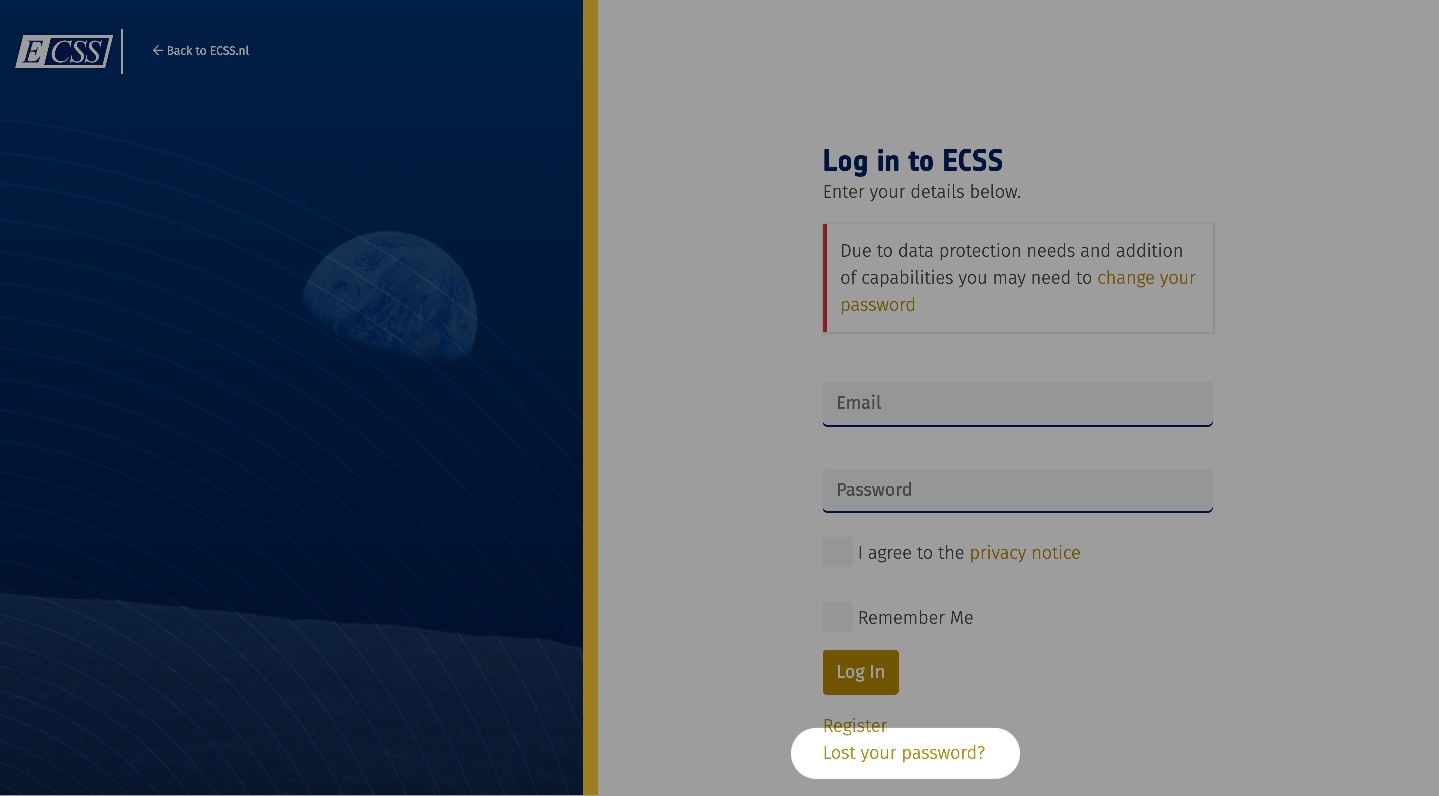
2.2 Type your email address in the email field and click ‘Get new password’:
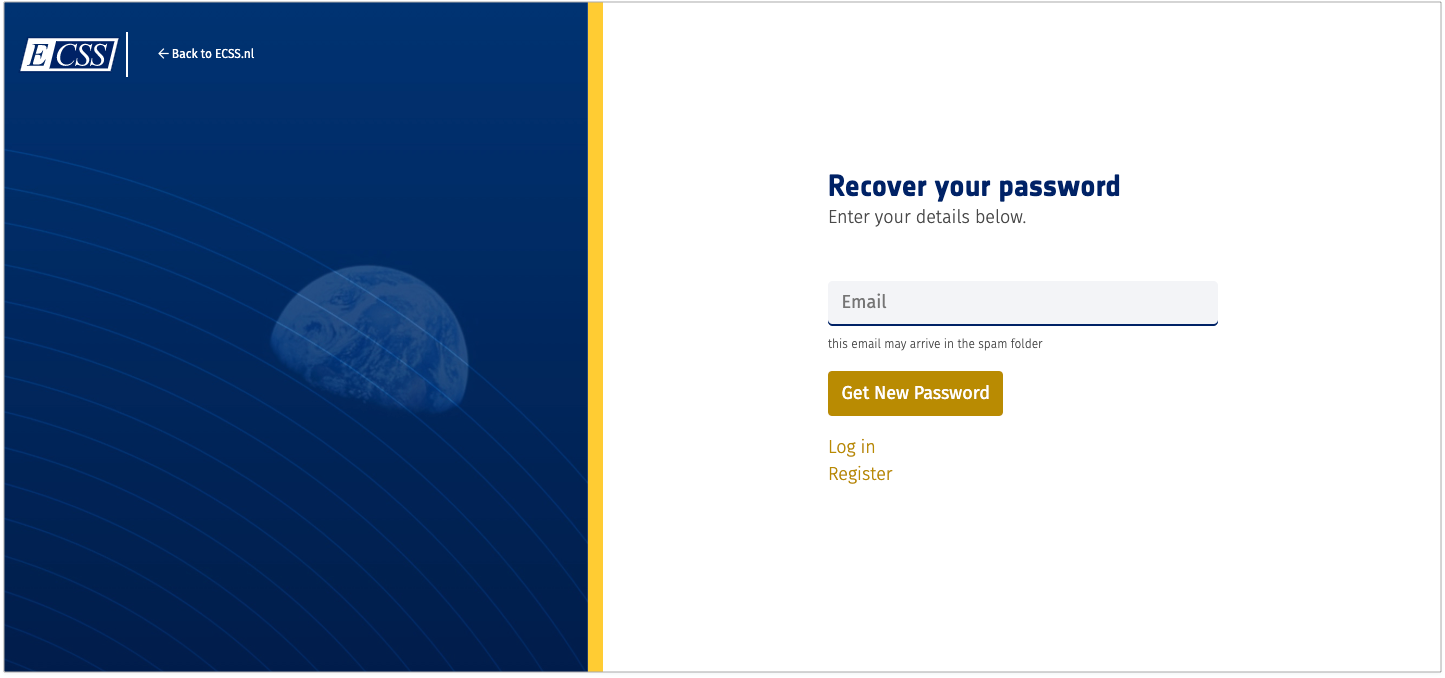
2.3 You now receive an email with a password reset link. Click on the link in the email and you’ll automatically return to the website, where you can pick a new password of your choosing. Choose a 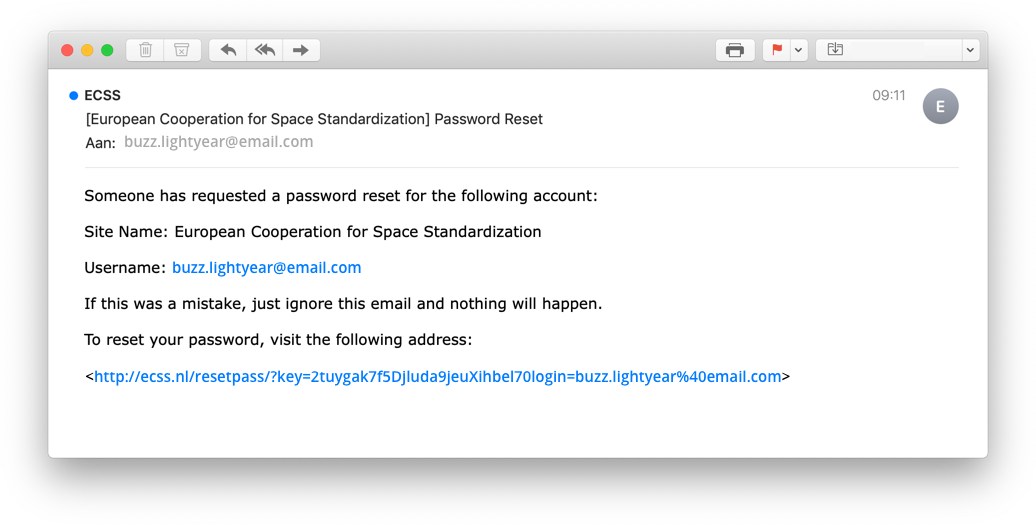
2.4 After having clicked on the button ‘Get New Password’ an email like in the example below will be sent to you.
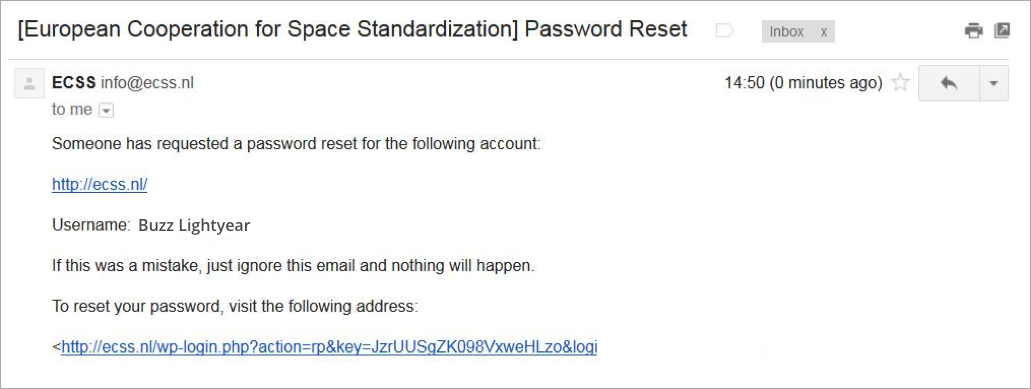
3. My Teams
3.1 To sign in to My Teams click the ‘Sign in’ button in the top right corner of your screen:
3.2 Then click the ‘My Teams’ button
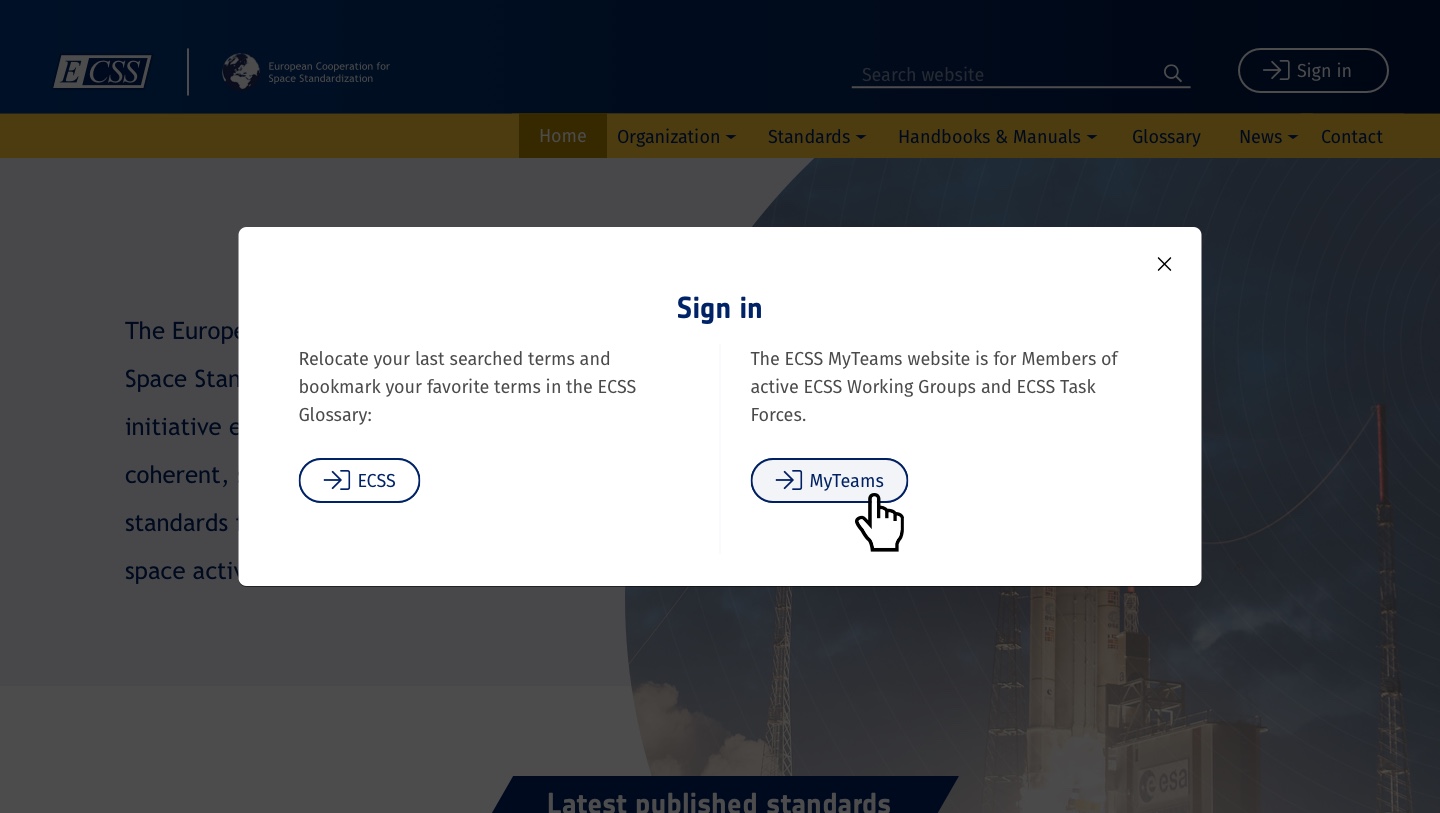
In case you encounter difficulties with the resetting of your password, please contact the ECSS Secretariat.


